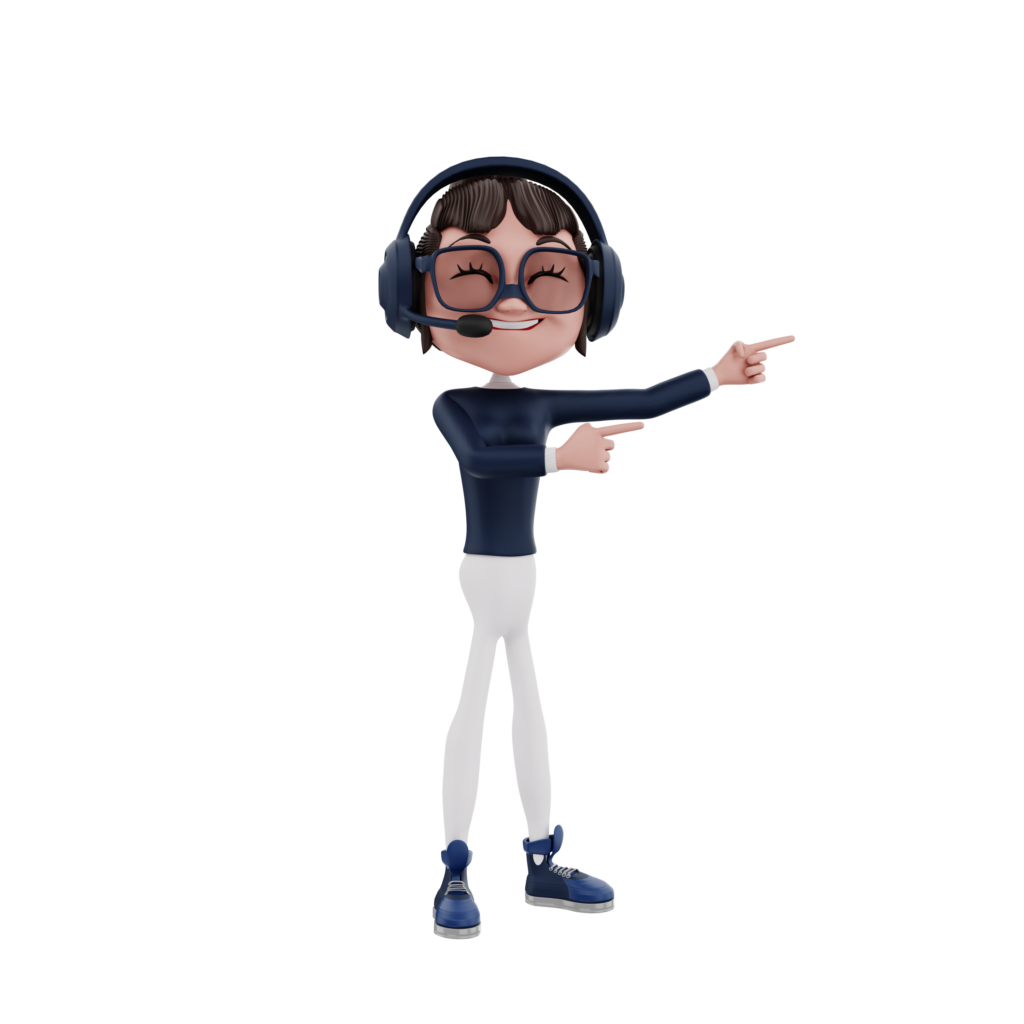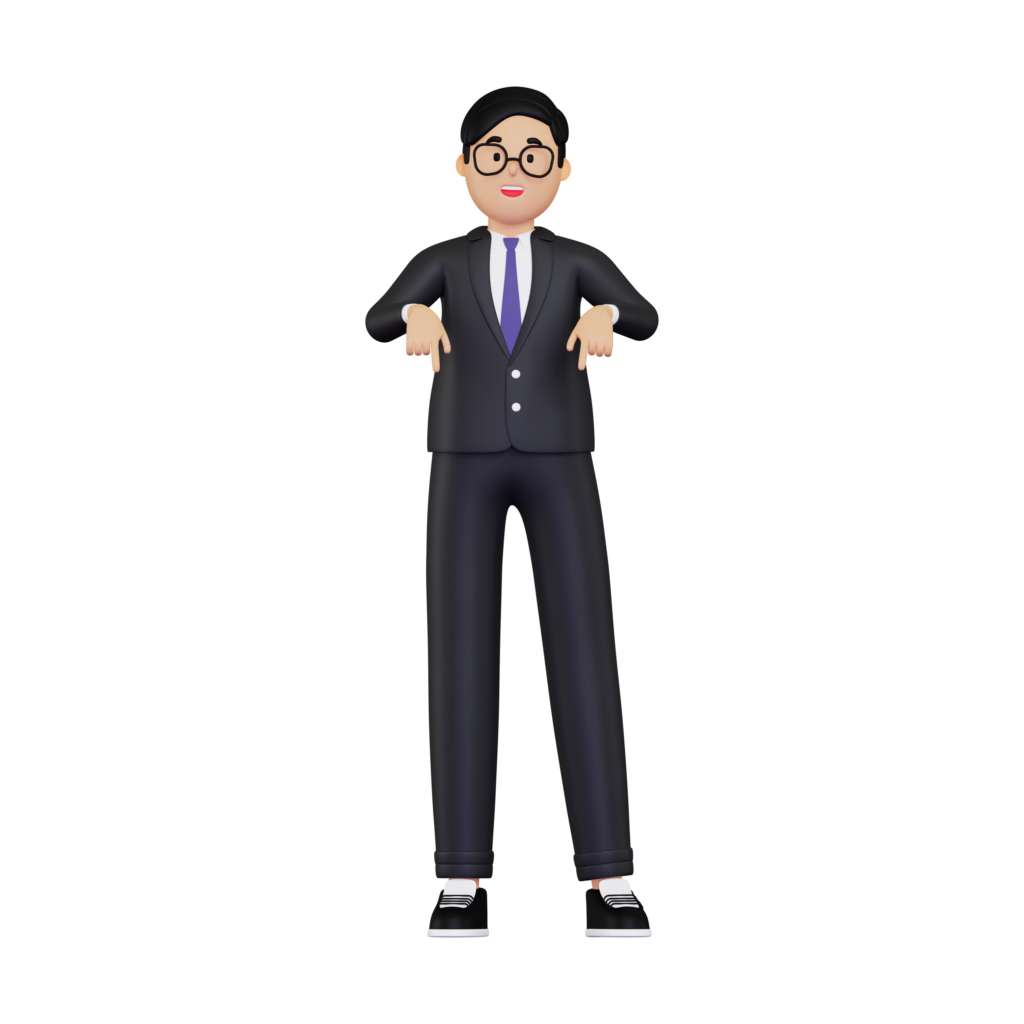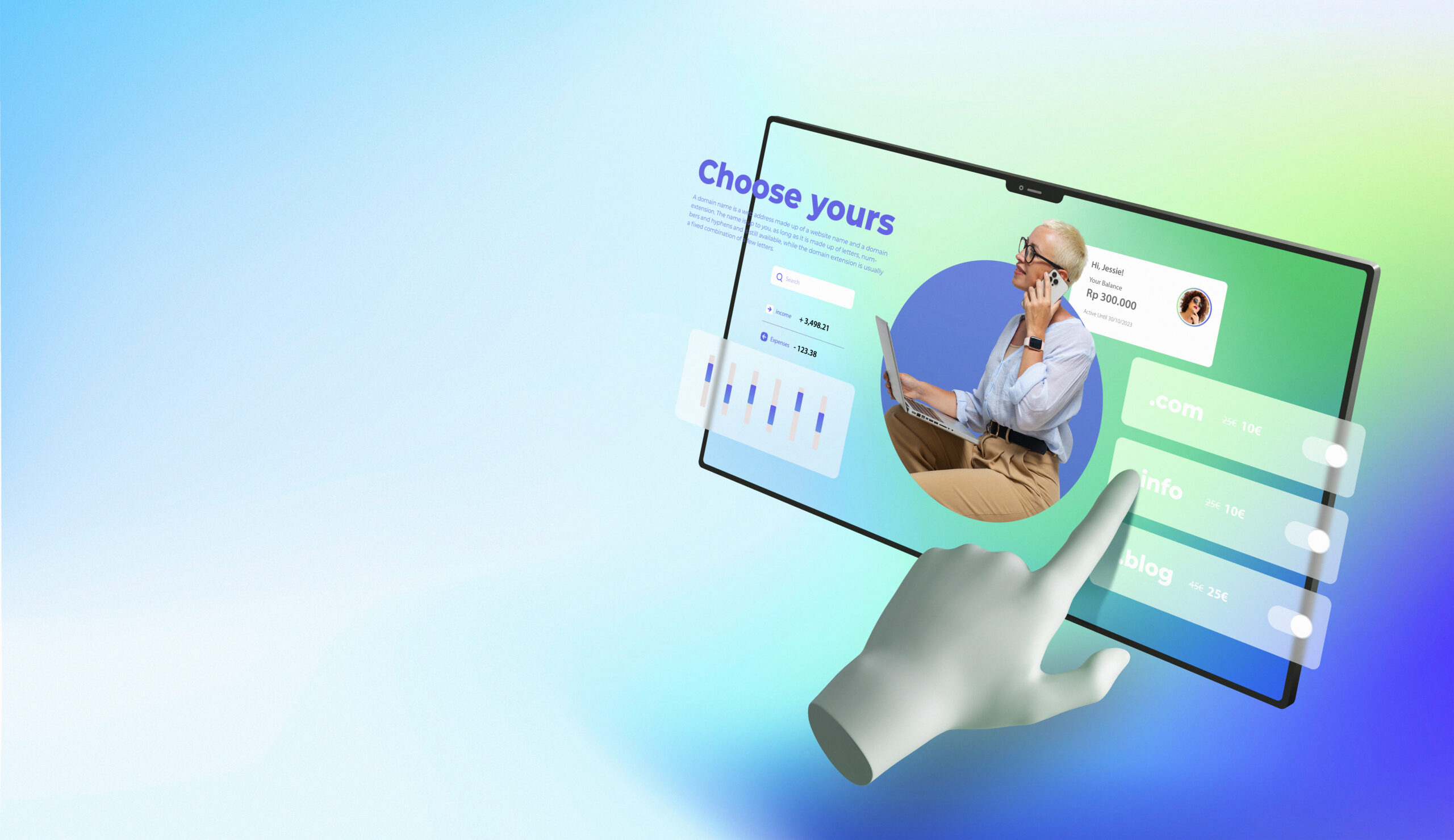As an e-commerce business owner, you are constantly looking for ways to boost your sales. One of the most important parts of the sales process is the checkout page. The checkout page is where the customer completes their purchase and finalizes their decision to buy your product. Therefore, it is crucial to optimize your checkout page for maximum sales.
In this blog post, we will share some tips for crafting effective checkout pages that will boost your sales!
If you need some help, we offer our E-commerce Redesign Services. Let us work for you!
Simplify the checkout process
One of the biggest barriers to completing an online purchase is a complex or confusing checkout process. Customers want to be able to complete their purchase quickly and easily, without having to navigate through multiple pages or fill out long forms. Therefore, it is important to simplify your checkout process as much as possible.
One way to simplify the checkout process is to eliminate any unnecessary steps. For example, you could remove the need for customers to create an account before making a purchase. Alternatively, you could offer the option to create an account after the purchase is complete, which can help streamline the checkout process.
Another way to simplify the checkout process is to use a progress bar or indicator to show customers where they are in the process. This can help customers feel more confident and in control of the purchase process, which can reduce the likelihood of abandonment.
Make the checkout page mobile-friendly
With more and more customers using their mobile devices to shop online, it is essential to make sure your checkout page is optimized for mobile. This means designing a page that is easy to navigate on a small screen, with buttons and fields that are easy to tap. Additionally, the checkout page should load quickly on mobile devices, as slow loading times can lead to abandoned purchases.
One way to ensure your checkout page is mobile-friendly is to use a responsive design. Responsive design is a technique that allows the layout of a web page to adjust automatically based on the size of the screen. This means that the checkout page will look and function properly on any device, whether it’s a smartphone, tablet, or desktop computer.
Use clear and concise language
Clear and concise language is essential for an effective checkout page. Customers should be able to understand exactly what they are purchasing and how much it will cost them. Therefore, it is important to use simple language and avoid any confusing or technical terms.
Additionally, it is important to use clear labels for each section of the checkout process, such as shipping information and payment details. This can help customers quickly navigate through the checkout process and reduce the likelihood of errors or confusion.
Provide multiple payment options
Customers have different preferences when it comes to payment methods. Some customers prefer to use credit cards, while others prefer to use PayPal or other payment options. Therefore, it is important to offer multiple payment options on your checkout page.
In addition to credit cards and PayPal, you could also consider offering other payment options, such as Apple Pay, Google Pay, or Amazon Pay. By offering a variety of payment options, you can cater to a wider audience and increase the chances of completing the sale.
Include trust badges and security features
Security is a major concern for customers when it comes to online shopping. Therefore, it is important to include trust badges and security features on your checkout page. Trust badges are symbols that indicate that your website is safe and secure, such as SSL certification or a McAfee logo.
Additionally, you should use secure payment processing services, such as Stripe or PayPal, to ensure that customer information is protected. This can help build trust with your customers and increase the likelihood of completing a purchase.
Offer free shipping and other incentives
Customers are often more likely to complete a purchase if they feel like they are getting a good deal. Therefore, you can offer free shipping or other incentives on your checkout page. For example, you could offer a discount code for future purchases or free gift wrapping.
By providing these incentives, you can increase the perceived value of your products and encourage customers to complete their purchases. Additionally, offering free shipping can reduce the likelihood of abandoned purchases, as customers may be more willing to complete their purchase if they don’t have to pay for the shipping.
Optimize for upselling and cross-selling
Finally, you can use your checkout page to optimize for upselling and cross-selling. Upselling is when you encourage customers to purchase a higher-priced product, while cross-selling is when you recommend complementary products.
For example, you could offer a discount on a related product if the customer adds it to their cart during the checkout process. By using upselling and cross-selling techniques, you can increase the average order value and boost your sales.
Conclusion
Crafting an effective checkout page is crucial to boosting your sales and ensuring a positive customer experience. By simplifying the checkout process, making the checkout page mobile-friendly, using clear and concise language, providing multiple payment options, including trust badges and security features, and offering free shipping and other incentives, you can improve the chances of completing a sale and building customer loyalty.
Remember, the checkout page is the final step in the customer’s journey, and it is important to make sure it is easy to navigate, secure, and offers a seamless experience. By implementing these tips, you can create a checkout page that is optimized for conversions and helps you stand out in a crowded online marketplace. Use these tips and you will not regret it!