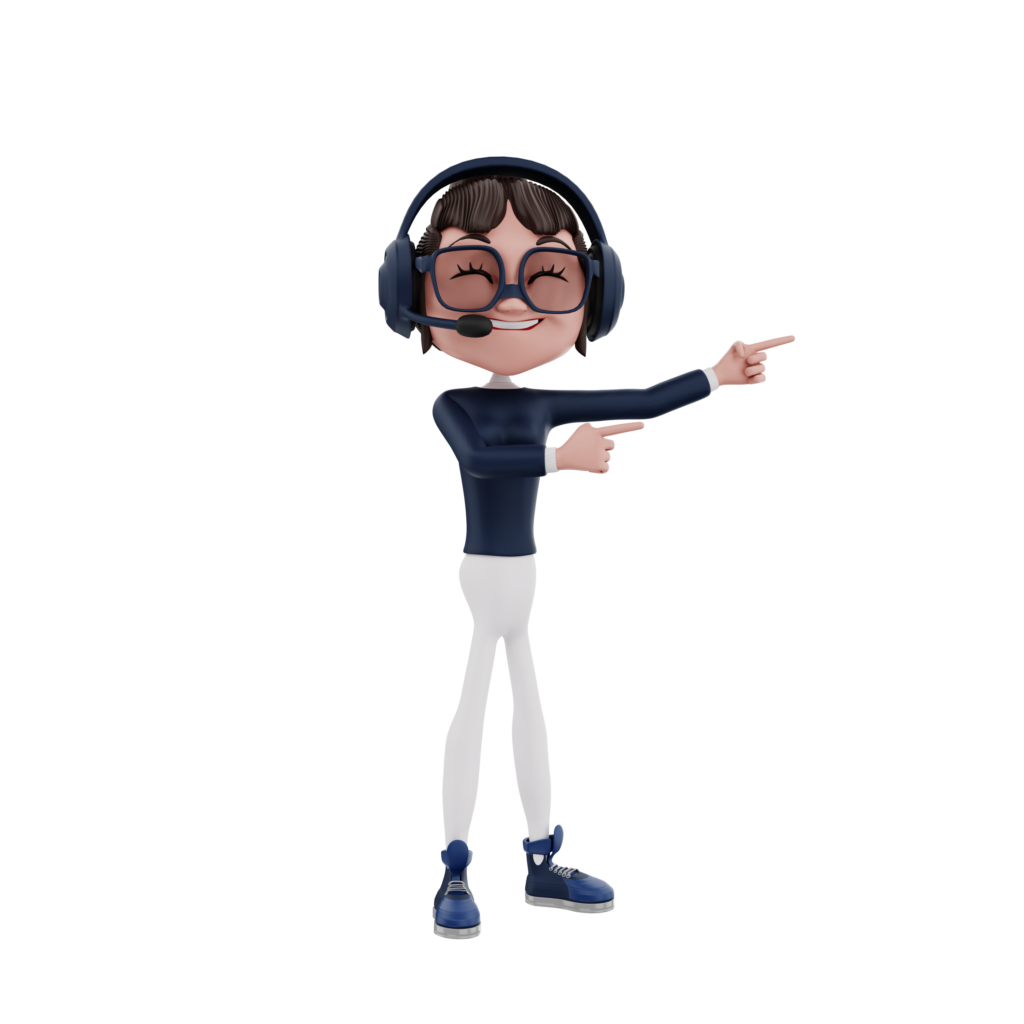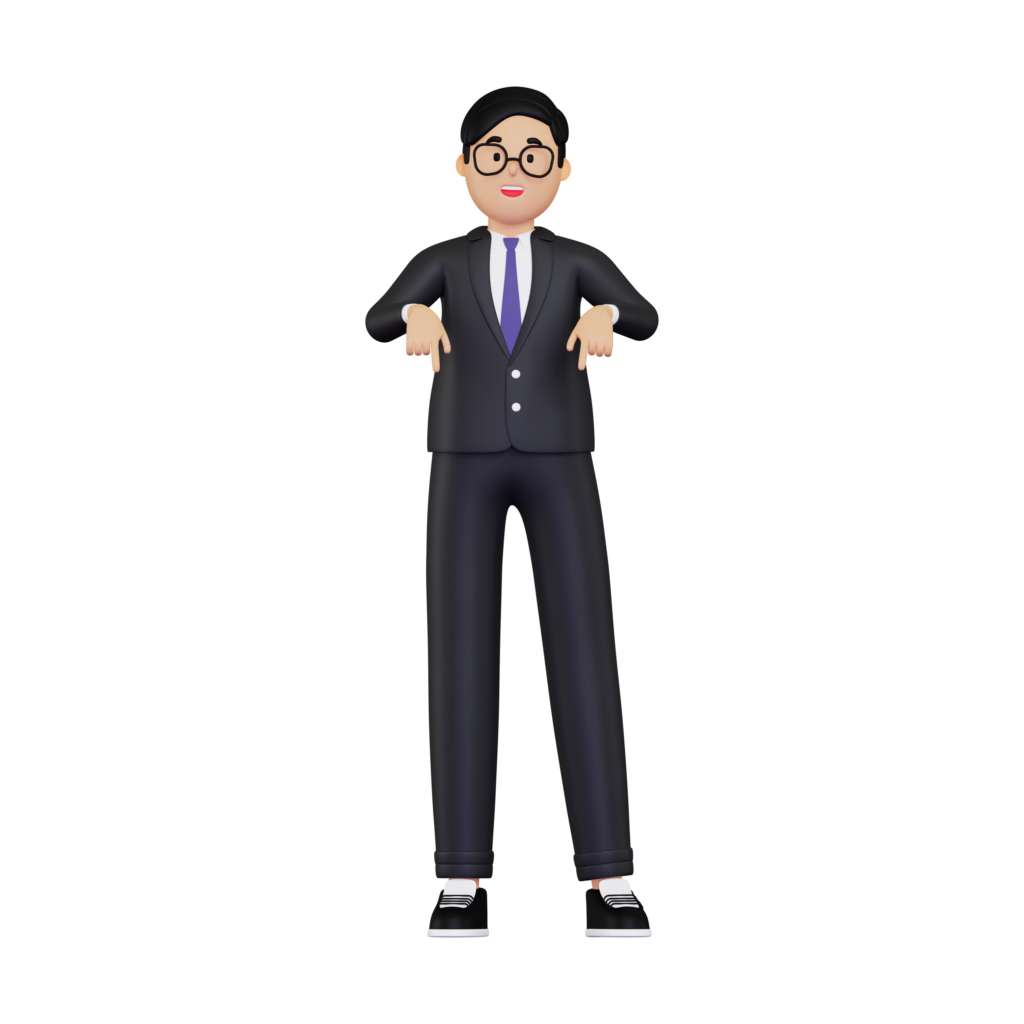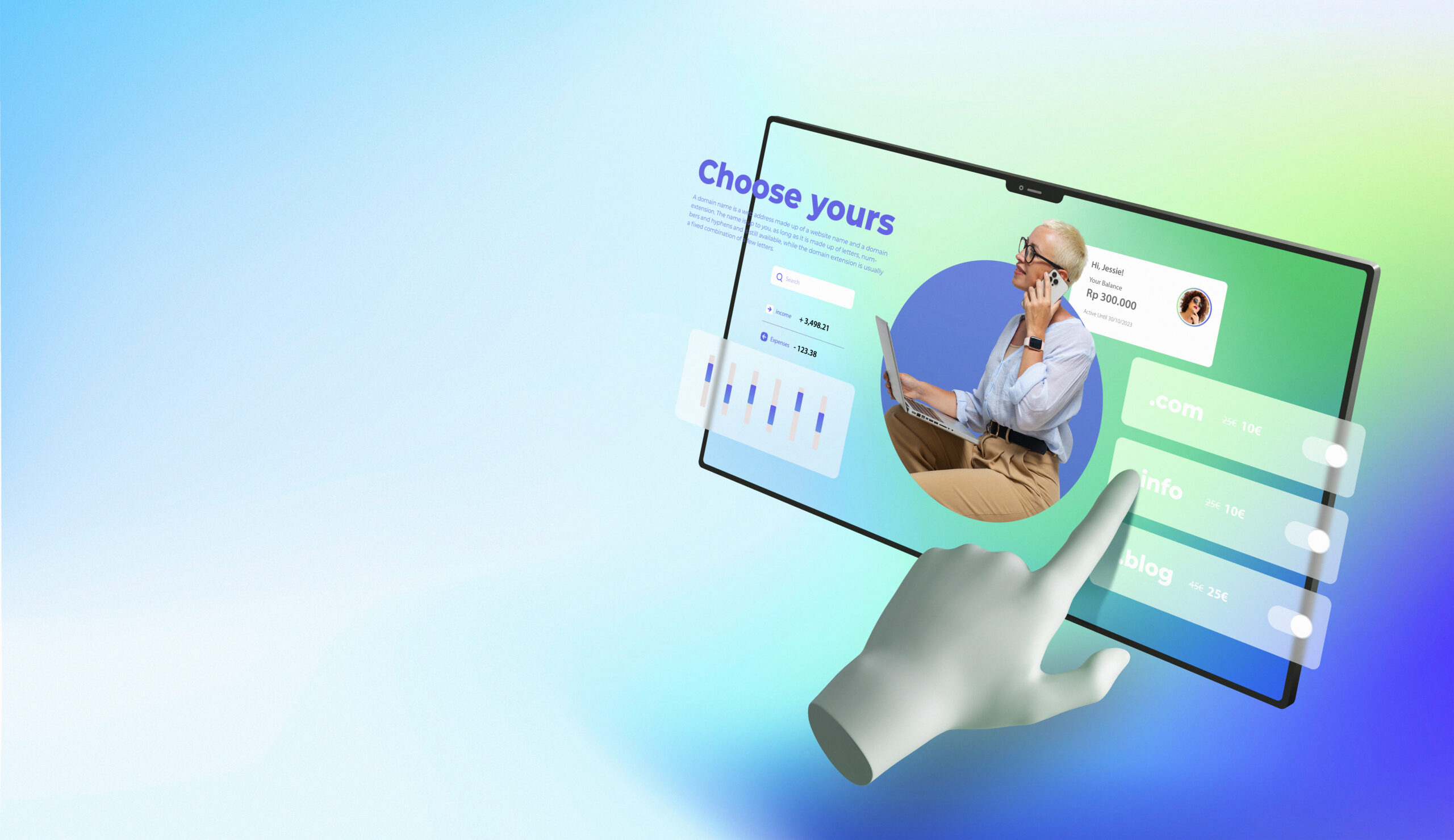WordPress Plugins for SEO
When it comes to optimizing your WordPress site for SEO, most people think of the big names — Rank Math, Yoast, or All in One SEO. These plugins do a great job of covering the basics: metadata, sitemaps, schema, and technical cleanup. But what about the features they miss? The truth is, some of the most impactful SEO gains come from the small details — and that’s where lesser-known, niche plugins can give you an edge.
If you’re serious about SEO and want to move beyond just checking boxes, it’s time to explore tools that specialize in areas like internal linking, crawl management, content analysis, and index control. These aren’t necessarily flashy plugins, and you won’t find them on every list. But they can quietly transform how your content is discovered, ranked, and engaged with — especially when combined with a solid SEO foundation.
What makes these under-the-radar plugins so valuable is their ability to solve specific problems. Maybe you’ve got a content archive that’s impossible to keep organized. Or maybe you’re struggling with crawl budget, internal linking, or optimizing old posts for new keywords. The right plugin, even a simple one, can save you hours of manual work and create real ranking improvements over time.
This list isn’t just about stuffing your WordPress dashboard with more tools — it’s about finding smart, purpose-built plugins that help you squeeze more SEO value out of every corner of your site. These plugins don’t replace your main SEO plugin — they complement it. In fact, many of them work quietly in the background, fixing problems you didn’t know you had or giving you deeper control over how your content performs in search.
Whether you’re running a blog, an eCommerce store, or a client-heavy agency site, the right combination of SEO tools can help you punch above your weight. So if you’re ready to level up your site’s SEO in ways your competitors probably haven’t thought of, check out these 7 underrated WordPress plugins. They might not be as popular as the big players — but in many cases, that’s exactly what makes them so powerful.
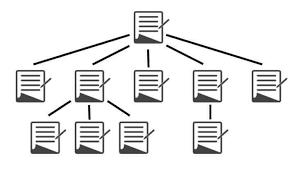
Internal Links Manager WordPress Plugin
When it comes to SEO, most site owners spend their time thinking about backlinks, keywords, or technical fixes like site speed and mobile-friendliness. But one of the most overlooked — yet highly effective — SEO strategies is internal linking. That’s where a plugin like Internal Links Manager for WordPress comes in. It simplifies and automates the internal linking process, helping you build stronger site architecture, boost page authority, and improve user navigation — all of which are key signals for search engines.
Internal linking isn’t just about pointing users from one post to another. It’s about establishing a clear hierarchy within your site, distributing link equity, and guiding both users and search engine crawlers to your most important content. The Internal Links Manager plugin makes this easy by allowing you to set up automatic internal links for specific keywords across your entire website. This means you can ensure that important pages consistently receive internal links without needing to go back and manually update dozens (or hundreds) of posts.
From an SEO standpoint, this is incredibly powerful. When you automatically link certain keywords to target URLs, you’re reinforcing topical relevance. Google uses internal links to understand the relationship between pages and the importance of individual URLs. If your site’s cornerstone content is linked to frequently using relevant anchor text, Google is more likely to see that page as authoritative within your niche. That boosts rankings — especially for long-form content and pillar pages that might otherwise get buried.
Another benefit is improved crawlability. Search engine bots follow links to discover new content. If your pages are orphaned — meaning nothing links to them — they may never get indexed. Internal Links Manager reduces the risk of this by consistently inserting links sitewide. You’re not just improving user experience by helping readers find related content; you’re also helping Google find and index your pages more efficiently.
The plugin also gives you full control over how links are applied. You can define a limit for how many links appear per post, avoid linking in headings or certain post types, and prevent linking to the same URL more than once on a single page. This prevents keyword stuffing and over-optimization, which could otherwise hurt your rankings.
In short, Internal Links Manager is a set-it-and-forget-it plugin that delivers long-term SEO benefits. For content-heavy sites, agencies managing multiple clients, or bloggers trying to maximize traffic to key posts, it removes the burden of manually updating links while still giving you full control.
Internal linking might not be flashy, but it’s foundational to good SEO — and Internal Links Manager makes that foundation strong, consistent, and scalable. If you’re serious about improving on-page SEO, reducing bounce rates, and getting more value out of every post, this plugin is worth adding to your toolkit, it’s one of the better WordPress Plugins for SEO.
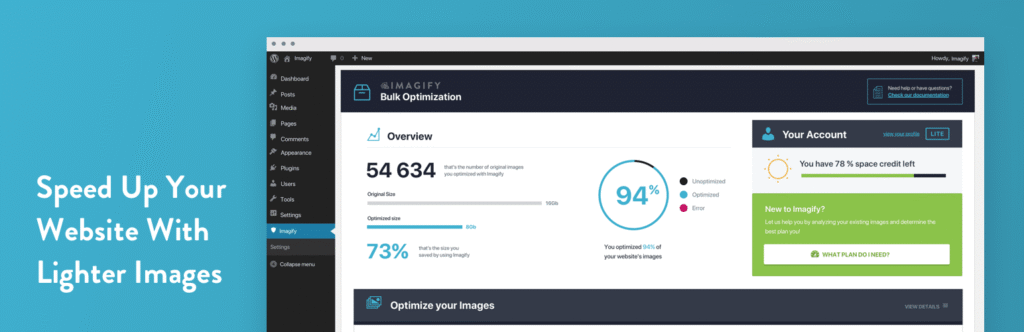
Imagify WordPress Plugin
by WP Media
When it comes to optimizing your WordPress site for SEO, image optimization is one of the most underrated factors. Google has made it clear that page speed and user experience are key ranking signals — and large, uncompressed images can quietly drag your site down. That’s where Imagify steps in. It’s not just an image compression plugin — it’s a complete image optimization tool that directly contributes to better SEO performance without sacrificing visual quality.
First, let’s talk speed. Every second counts when it comes to load time. Imagify dramatically reduces image file sizes, which means your pages load faster — especially on mobile. Faster loading not only improves user experience but also helps reduce bounce rate, two metrics Google cares about. Sites that load quickly tend to rank better in search results, and Imagify helps you get there with minimal effort.
Imagify also supports modern image formats like WebP, which are lighter and faster than traditional JPEG or PNG formats. With a single setting, the plugin can automatically create and serve WebP versions of your images to supported browsers — a huge bonus for SEO performance, especially as Google pushes for more efficient web technologies.
Another reason Imagify stands out is its automation. It works quietly in the background, compressing images on upload and optimizing your entire media library with just a few clicks. This “set it and forget it” functionality ensures that your images are always optimized — even if you’re constantly adding new content or uploading media in bulk.
From an SEO workflow perspective, Imagify saves time and reduces human error. You don’t have to manually resize or re-upload images in external tools — it handles everything inside WordPress. This is especially helpful for content teams, bloggers, or agencies managing multiple sites where time efficiency matters.
It also helps you comply with Core Web Vitals, Google’s user experience metrics that affect SEO rankings. Optimized images contribute to better scores for Largest Contentful Paint (LCP) and Cumulative Layout Shift (CLS), which are crucial for modern SEO.
In short, Imagify is awesome for SEO because it improves load times, reduces server strain, enhances mobile performance, and helps your site meet Google’s technical standards — all with a simple, user-friendly interface. If you care about ranking higher and delivering a faster, smoother user experience, Imagify is a must-have plugin in your SEO toolbox.

404 to 301 – Redirect, Log and Notify
By Joel James
When it comes to optimizing a website for SEO and user experience, broken links are silent killers. A single 404 error might not seem like a big deal, but over time, multiple dead ends can drag down your rankings, frustrate users, and waste precious link equity. That’s where the 404 to 301 plugin steps in — a lightweight, no-fuss tool that quietly handles one of the most overlooked problems on WordPress sites.
This plugin’s primary job is simple: when someone lands on a page that doesn’t exist, it automatically redirects them to a working destination, like your homepage or a custom page. But what makes it great is the flexibility it gives you. You can choose between different HTTP status codes for the redirect (301, 302, or 307), depending on whether the change is permanent or temporary. That level of control makes it especially handy for SEOs managing content migrations or cleaning up old URLs.
Beyond the redirect function, one of the best features is the 404 error logging. The plugin tracks every instance where a visitor (or search engine bot) hits a broken link. This log becomes a goldmine of information. You can easily identify URLs that are generating errors, see what’s getting crawled, and make decisions about whether to redirect, recreate, or let go of certain pages.
For WordPress site owners who aren’t constantly watching Google Search Console or diving into server logs, having this data in your dashboard is incredibly useful. It essentially works as a real-time feedback loop, helping you maintain a cleaner, more efficient website.
Another bonus? The plugin can send email notifications when a new 404 is detected — perfect for staying ahead of problems without constantly checking logs.
While there are more advanced redirect tools out there, 404 to 301 shines because of its simplicity, low impact on performance, and focus on doing one thing very well. If you care about SEO hygiene and user experience — and want to fix broken pages before they hurt your rankings — this is one of those under-the-radar plugins that quietly earns its keep.
What did we forget? Leave a comment on your favourite WordPress Plugins for SEO!